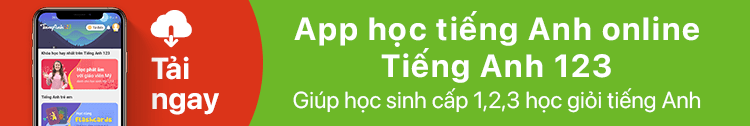Cài đặt redis và phpredis trên Ubuntu/Debian
Cài đ t redis và phpredis trên Ubuntu/Debianặ
Chu n bẩ ị
Update th vi n:ư ệ
sudo apt-get update
Cài trình biên d ch (n u ch a có)ị ế ư
sudo apt-get install build-essential
Cài tcl
sudo apt-get install tcl8.5
Cài Redis
Download b n redis m i nh tả ớ ấ
wget http://download.redis.io/releases/redis-stable.tar.gz
Gi i nén và di chuy n t i th m c v a gi i nénả ể ớ ư ụ ừ ả
tar xzf redis-stable.tar.gz
cd redis-stable
Ch y make command:ạ
make
Ch y ki m thạ ể ử
make test
Cu i cùng là cài đ t chính th cố ặ ứ
sudo make install
Khi cài đ t xong redis, chúng ta có đ c m t file script cho phép redis ch y ặ ượ ộ ạ
n n. Đ dùng script này, di chuy n t i th m cề ể ể ớ ư ụ utils
cd utils
Ch y Ubuntu/Debian install script:ạ
sudo ./install_server.sh
Khi script này ch y xong thì redis-server s ch y n n. Có th dùng các câu ạ ẽ ạ ề ể
l nh sau đ start/stop:ệ ể
sudo service redis_6379 start
sudo service redis_6379 stop
(Số 6379 thay đ i tùy theo c ng b n dùng, m c đ nh làổ ổ ạ ặ ị 6379)
N u script trên ch a thi t l p redis t kh i đ ng khi boot máy thì ch y ế ư ế ậ ự ở ộ ạ
thêm l nh:ệ
sudo update-rc.d redis_6379 defaults
Cài phpredis
T i sourceả
wget https://github.com/phpredis/phpredis/archive/develop.zip
N u dùng cho PHP7 thì t i th i đi m này có b n đang phát tri n:ế ạ ờ ể ả ể
wget https://github.com/phpredis/phpredis/archive/php7.zip
Gi i nén file v a t i v , di chuy n vào th m c v a đ c gi i nén ra và ả ừ ả ề ể ư ụ ừ ượ ả
ch y các l nh sau đ cài đ t:ạ ệ ể ặ
sudo phpize
sudo ./configure
sudo make
sudo make install
N u file extension không t cài đúng th m c thì copy fileế ự ư ụ redis.so t trong ừ
th m cư ụ modules vào th m c extension c a PHP. Sau đó thêm dòng sau ư ụ ủ
vào file php.ini:
extension = redis.so
S d ng phpredisử ụ
Ví d k t n i t i redis server:ụ ế ố ớ
$redis = new Redis();
$redis->connect('127.0.0.1', 6379);
try {
$redis->ping();
} catch(RedisException $e) {
echo 'Error: ' . $e->getMessage();
exit;
}
echo 'Server is running';
Ví d s d ng phpredis đ n gi n:ụ ử ụ ơ ả
$redis = new Redis();
$redis->connect('127.0.0.1', 6379);
try {
$redis->ping();
} catch(RedisException $e) {
echo 'Error: ' . $e->getMessage();
exit;
}
$redis->set('name', 'Maria');
echo $redis->get('name');
có thể bạn quan tâm

Hướng dẫn thiết lập Mail Server trên nền tảng Debian
25
731
360
Tài liệu CNTT khác
25
(New)

Hướng dẫn cài đặt và cấu hình Mailman (với Postfix) trên Debian Squeez...
21
832
343
Cơ sở dữ liệu
21
(New)

Hướng dẫn tạo kết nối VPN trên Ubuntu
5
935
341
Lập trình
5
(New)

Cách dẫn thiết lập hệ thống Qmail OpenLdap trên Ubuntu
8
768
365
Tài liệu CNTT khác
8
(New)

Thủ thuật Ubuntu toàn tập
43
806
417
Cơ sở dữ liệu
43
(New)
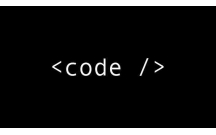
Các lệnh ubuntu thông dụng
2
806
435
Tài liệu CNTT khác
2
(New)

Cách khắc phục MBR từ Ubuntu
7
1.117
252
Cơ sở dữ liệu
7
(New)
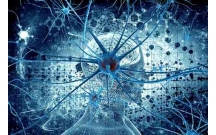
Tạo phím nóng tắt máy tính trong Ubuntu
6
2.700
309
Lập trình
6
(New)
thông tin tài liệu
Hướng dẫn cài đặt redis và phpredis trên Ubuntu/Debian
Mở rộng để xem thêm
tài liệu mới trong mục này
tài liệu hot trong mục này
tài liệu giúp tôi
Nếu bạn không tìm thấy tài liệu mình cần có thể gửi yêu cầu ở đây để chúng tôi tìm giúp bạn!
xem nhiều trong tuần
Địa lý 12 Phát triển cây công nghiệp lâu năm Tây Nguyên
Đề thi và lời giải môn xác suất thống kê của trường Học viện ngân hàng
Giáo trình Quản trị học của Đại học kinh tế quốc dân
MẪU GIẤY THI A4
MẪU GIỚI THIỆU CHUYỂN SINH HOẠT HỘI
Bài tập ôn tập cuối tuần lớp 2: Tuần 31
yêu cầu tài liệu
Giúp bạn tìm tài liệu chưa có
×