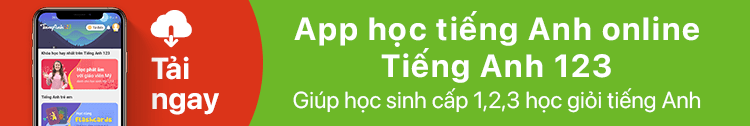Home
Công nghệ thông tin
Tài liệu CNTT khác
Hướng dẫn thiết lập hệ thống lưu trữ độc lập tương tự NFS
Hướng dẫn thiết lập hệ thống lưu trữ độc lập tương tự NFS
H ng d n thi t l p h th ng l u tr đ c l p t ng t NFSướ ẫ ế ậ ệ ố ư ữ ộ ậ ươ ự
Trong bài vi t sau, chúng tôi s gi i thi u v i các b n cách thi t l p ế ẽ ớ ệ ớ ạ ế ậ
h th ng l u tr d li u đ c l p trên n n t ng Ubuntu 10.04ệ ố ư ữ ữ ệ ộ ậ ề ả . Thay vì
s d ng NFS, chúng ta s dùngử ụ ẽ GlusterFS, h th ng client đ c cung c p ệ ố ượ ấ
kh năng truy c p đ n các thi t b l u tr . GlusterFS là t p h p file h ả ậ ế ế ị ư ữ ậ ợ ệ
th ng có th đ c nhân r ng t i vài peta-byte. Ch ng trình có th l u trố ể ượ ộ ớ ươ ể ư ữ
d li u trên nh ng các mô hình, thi t b khác nhau qua giao th c Infiniband ữ ệ ữ ế ị ứ
RDMA ho c TCP/IP đ c k t n i vào 1 h th ng l n song song v i các ặ ượ ế ố ệ ố ớ ớ
t p tin m ng. Nh ng thi t b l u tr này ph i t ng thích t t v i h đi u ậ ạ ữ ế ị ư ữ ả ươ ố ớ ệ ề
hành server x86_64 nh SATA-II RAID và Infiniband HBA.ư
L u ý s bư ơ ộ
Trong bài th nghi m này, chúng ta s d ng 2 h th ng server và client:ử ệ ử ụ ệ ố
- server: server1.example.com và đ a ch IP: 192.168.0.100ị ỉ
- client: client1.example.com và đ a ch IP 192.168.0.101ị ỉ
T t c các l nh đ u đ c th c hi n b ng tài kho n g c, do đó hãy đăng ấ ả ệ ề ượ ự ệ ằ ả ố
nh p vào root:ậ
sudo su
C 2 mô hình này đ u có th áp d ng trên các hostname c a h th ng khác.ả ề ể ụ ủ ệ ố
N u không th c hi n đ c qua DNS, hãy s a l i file /etc/hosts nh sau:ế ự ệ ượ ử ạ ư
vi /etc/hosts
127.0.0.1 localhost.localdomain localhost
192.168.0.100 server1.example.com server1
192.168.0.101 client1.example.com client1
# The following lines are desirable for IPv6 capable hosts
::1 localhost ip6-localhost ip6-loopback
fe00::0 ip6-localnet
ff00::0 ip6-mcastprefix
ff02::1 ip6-allnodes
ff02::2 ip6-allrouters
Các b n nên s d ng đ a ch IP thay vì hostname, vì s ti n l i h n r t ạ ử ụ ị ỉ ẽ ệ ợ ơ ấ
nhi u trong nh ng b c th c hi n ti p theo.ề ữ ướ ự ệ ế
Cài đ t và thi t l p h th ng Server GlusterFSặ ế ậ ệ ố
Quá trình này s đ c áp d ng trên server1.example.com. Các gói cài đ t ẽ ượ ụ ặ
GlusterFS đã có s n trong Ubuntu 10.04, do đó hãy s d ng l nh sau:ẵ ử ụ ệ
aptitude install glusterfs-server
Cú pháp:
glusterfs --version
s hi n th phiên b n c a GlusterFS v a cài đ t ( đây là 3.0.2):ẽ ể ị ả ủ ừ ặ ở
root@server1:~# glusterfs --version
glusterfs 3.0.2 built on Mar 23 2010 00:24:16
Repository revision: v3.0.2
Copyright (c) 2006-2009 Gluster Inc. <http://www.gluster.com>
GlusterFS comes with ABSOLUTELY NO WARRANTY.
You may redistribute copies of GlusterFS under the terms of the GNU
General Public License.
root@server1:~#
Ti p theo, chúng ta t o thêm các th m c sau:ế ạ ư ụ
mkdir /data/
mkdir /data/export
mkdir /data/export-ns
Sau đó, t o file thi t l p /etc/glusterfs/glusterfsd.vol (nh ng tr c đó chúng ạ ế ậ ư ướ
ta nên sao l u file g c /etc/glusterfs/glusterfsd.vol) – có ch c năng ch đ nh ư ố ứ ỉ ị
th m c nào s đ c kh i t o (/data/export) và client nào đ c cho phép ư ụ ẽ ượ ở ạ ượ
k t n i (192.168.0.101 = client1.example.com):ế ố
cp /etc/glusterfs/glusterfsd.vol /etc/glusterfs/glusterfsd.vol_orig
cat /dev/null > /etc/glusterfs/glusterfsd.vol
vi /etc/glusterfs/glusterfsd.vol
volume posix
type storage/posix
option directory /data/export
end-volume
volume locks
type features/locks
option mandatory-locks on
subvolumes posix
end-volume
volume brick
type performance/io-threads
option thread-count 8
subvolumes locks
end-volume
volume server
type protocol/server
option transport-type tcp
option auth.addr.brick.allow 192.168.0.101 # Edit and add list of allowed
clients comma separated IP addrs(names) here
subvolumes brick
end-volume
L u ý r ng chúng ta v n có th s d ng đ c các ký hi u đ c bi t v i đ a ư ằ ẫ ể ử ụ ượ ệ ặ ệ ớ ị
ch IP (ví d 192.168.*) và sau đó phân chia riêng r các đ a ch IP b ng ỉ ụ ẽ ị ỉ ằ
d u ph y (ví d 192.168.0.101,192.168.0.102). Sau đó hãy kh i đ ng serverấ ẩ ụ ở ộ
GlusterFS:
/etc/init.d/glusterfs-server start
Cài đ t và thi t l p h th ng Client GlusterFSặ ế ậ ệ ố
V i client1.example.com, chúng ta có th cài đ t GlusterFS client nh sau:ớ ể ặ ư
aptitude install glusterfs-client glusterfs-server
Sau đó t o th m c:ạ ư ụ
mkdir /mnt/glusterfs
Và t o file /etc/glusterfs/glusterfs.vol (cũng nh v i server, chúng ta nên sao ạ ư ớ
l u file c u hình /etc/glusterfs/glusterfs.vol này tr c):ư ấ ướ
cp /etc/glusterfs/glusterfs.vol /etc/glusterfs/glusterfs.vol_orig
cat /dev/null > /etc/glusterfs/glusterfs.vol
vi /etc/glusterfs/glusterfs.vol
volume remote
type protocol/client
option transport-type tcp
option remote-host server1.example.com # can be IP or hostname
option remote-subvolume brick
end-volume
volume writebehind
type performance/write-behind
option window-size 4MB
subvolumes remote
end-volume
volume cache
type performance/io-cache
option cache-size 512MB
subvolumes writebehind
end-volume
Hãy ch c ch n tham s hostname ho c đ a ch IP trong dòng option remote-ắ ắ ố ặ ị ỉ
host đ c khai báo chu n xác v i h th ng. Bây gi chúng ta có th ghép ượ ẩ ớ ệ ố ờ ể
file h th ng GlusterFS t i /mnt/glusterfs b ng 1 trong 2 câu l nh sau:ệ ố ớ ằ ệ
glusterfs -f /etc/glusterfs/glusterfs.vol /mnt/glusterfs
ho cặ
mount -t glusterfs /etc/glusterfs/glusterfs.vol /mnt/glusterfs
Khi s d ng l nh mount, các b n s th y k t qu tr v t ng t nh sau:ử ụ ệ ạ ẽ ấ ế ả ả ề ươ ự ư
root@client1:~# mount
/dev/mapper/server2-root on / type ext4 (rw,errors=remount-ro)
proc on /proc type proc (rw,noexec,nosuid,nodev)
none on /sys type sysfs (rw,noexec,nosuid,nodev)
none on /sys/fs/fuse/connections type fusectl (rw)
none on /sys/kernel/debug type debugfs (rw)
none on /sys/kernel/security type securityfs (rw)
none on /dev type devtmpfs (rw,mode=0755)
none on /dev/pts type devpts (rw,noexec,nosuid,gid=5,mode=0620)
none on /dev/shm type tmpfs (rw,nosuid,nodev)
none on /var/run type tmpfs (rw,nosuid,mode=0755)
none on /var/lock type tmpfs (rw,noexec,nosuid,nodev)
none on /lib/init/rw type tmpfs (rw,nosuid,mode=0755)
none on /var/lib/ureadahead/debugfs type debugfs (rw,relatime)
/dev/sda1 on /boot type ext2 (rw)
/etc/glusterfs/glusterfs.vol on /mnt/glusterfs type fuse.glusterfs
(rw,allow_other,default_permissions,max_read=131072)
root@client1:~#
và:
df -h
root@client1:~# df -h
Filesystem Size Used Avail Use% Mounted on
/dev/mapper/server2-root
29G 851M 26G 4% /
none 243M 172K 242M 1% /dev
none 247M 0 247M 0% /dev/shm
none 247M 36K 247M 1% /var/run
none 247M 0 247M 0% /var/lock
none 247M 0 247M 0% /lib/init/rw
none 29G 851M 26G 4% /var/lib/ureadahead/debugfs
/dev/sda1 228M 17M 199M 8% /boot
/etc/glusterfs/glusterfs.vol
18G 848M 16G 5% /mnt/glusterfs
root@client1:~#
Thay vì ph i ghép các chia s l n l t t GlusterFS trên h th ng client, ả ẻ ầ ượ ừ ệ ố
các b n có th can thi p vào file /etc/fstab đ quá trình này t đ ng khi ạ ể ệ ể ự ộ
client đ c kích ho t. M file /etc/fstab và thêm dòng mã sau:ượ ạ ở
vi /etc/fstab
[...]
/etc/glusterfs/glusterfs.vol /mnt/glusterfs glusterfs defaults 0 0
Đ ki m tra l i sau khi ch nh s a file /etc/fstab h th ng có ho t đ ng bìnhể ể ạ ỉ ử ệ ố ạ ộ
th ng hay không, kh i đ ng l i client:ườ ở ộ ạ
có thể bạn quan tâm

Khóa luận: Mô phỏng giải pháp cung cấp thông tin giao thông qua môi tr...
59
850
393
Kỹ thuật
59
(New)

Tiểu luận: Thông qua việc xếp hạng nhằm dự đoán khả năng thành công tr...
77
754
367
Kinh tế quản lý
77
(New)

Sử dụng các công nghệ mới áp dụng vào hệ thống. Tạo nền tảng để hệ thố...
42
875
337
Kỹ thuật
42
(New)

TÍNH TOÁN LỰA CHỌN THIẾT BỊ CAO ÁP, HẠ ÁP VÀ THIẾT KẾ HỆ THỐNG CHIẾU S...
81
778
361
Kỹ thuật
81
(New)

Thiết kế thi công mạch điều khiển thiết bị từ xa thông qua mạng điện t...
99
984
323
Kỹ thuật
99
(New)

Luận văn: Trình bày các vấn đề cần thiết khi đưa IPv6 vào mạng di động...
113
710
319
Thạc sĩ cao học
113
(New)

Luận văn: Cục công nghệ tin học Ngân hàng và nội dung thiết kế hệ thố...
84
830
357
Kỹ thuật
84
(New)

Nhà máy đóng tàu Sông Cấm- nghiên cứu thiết kế hệ thống kiểm tra và bá...
79
1.134
326
Thạc sĩ cao học
79
(New)
thông tin tài liệu
Trong bài viết sau, chúng tôi sẽ giới thiệu với các bạn cách thiết lập hệ thống lưu trữ dữ liệu độc lập trên nền tảng Ubuntu 10.04.
Mở rộng để xem thêm
từ khóa liên quan
tài liệu mới trong mục này
tài liệu hot trong mục này
tài liệu giúp tôi
Nếu bạn không tìm thấy tài liệu mình cần có thể gửi yêu cầu ở đây để chúng tôi tìm giúp bạn!
xem nhiều trong tuần
70 câu hỏi trắc nghiệm luyện thi chứng chỉ tin A
Đề thi và lời giải môn xác suất thống kê của trường Học viện ngân hàng
Địa lý 12 Phát triển cây công nghiệp lâu năm Tây Nguyên
Giáo trình Quản trị học của Đại học kinh tế quốc dân
Tiểu luận: Vị trí, vai trò, nhiệm vụ của người Đảng viên với ĐCSVN- Phấn đấu, rèn luyện và tuyên truyền nhân dân của người Đảng viên
Bài tập nâng cao Tiếng Việt lớp 2: Chính tả
yêu cầu tài liệu
Giúp bạn tìm tài liệu chưa có
×