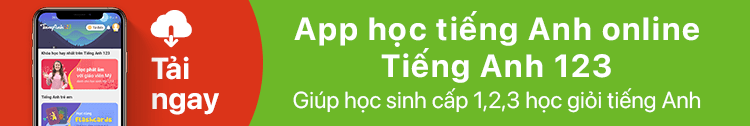Tìm hiểu về animations trong hệ điều hành Android
VŨ THANH TÚ
ĐH CÔNG NGHỆ, ĐHQG HÀ NỘI
Android
Animations
_____________
HÀ NỘI, 05/ 2012
MỤC LỤC Trang
Tổng quan ..................................................................................................................................................... 4
Phần 1. Frame-by-Frame Animation ........................................................................................................... 4
1.1. Ví dụ về frame-by-frame animation ................................................................................................ 4
1.2. Tạo Activity ....................................................................................................................................... 5
1.3. Thêm Animation cho Activity .......................................................................................................... 5
Phần 2. Layout Animation ........................................................................................................................... 7
2.1. Các kiểu Tweening Animation cơ bản ............................................................................................. 8
2.2. Ví dụ về layout animation ................................................................................................................ 8
2.3. Tạo Activity và ListView .................................................................................................................. 9
2.4. Tạo animation cho ListView .......................................................................................................... 10
Phần 3. View Animation ............................................................................................................................ 12
3.1. Tìm hiểu View Animation .............................................................................................................. 12
3.2. Thêm Animation ............................................................................................................................. 14
3.3. Sử dụng camera để cảm nhận được độ sâu .................................................................................. 16
3.4. Lớp AnimationListener .................................................................................................................. 17
3.5. Một số chú ý về ma trận biến đổi .................................................................................................. 18
Tài liệu tham khảo ..................................................................................................................................... 20
Tổng quan
Animation (có thể dịch là hoạt ảnh) cho phép một đối tượng trên màn hình có thể thay đổi màu
sắc, vị trí, kích thước hay hướng của nó theo thời gian. Animation trong Android rất thiết thực,
vui nhộn và đơn giản vì vậy chúng được sử dụng rất thường xuyên.
Android 2.3 và các phiên bản trước đó hỗ trợ ba kiểu animation: frame-by-frame animation,
layout animation, view animation (hai kiểu sau thuộc loại tweening animation).
Android 3.0 và các bản sau đó đã tăng cường khả năng Animation trong Android bằng việc giới
thiệu khả năng tạo hiệu ứng động cho các thuộc tính của giao diện người dùng (UI).
Trong tài liệu này, chúng ta sẽ lần lượt tìm hiểu về ba kiểu animation frame-by-frame
animation, layout animation, view animation bằng việc phân tích chúng sâu hơn thông qua
các ví dụ.
Phần 1. Frame-by-Frame Animation
Frame-by-frame animation là quá trình đơn giản, hiển thị một chuỗi các hình ảnh liên tiếp
trong các khoảng thời gian ngắn để tạo ra hiệu ứng cuối cùng là đối tượng di chuyển hoặc thay
đổi. Nó cũng giống như hoạt động của các máy chiếu phim vậy.
1.1. Ví dụ về frame-by-frame animation
Hình bên mô tả các vòng tròn có cùng kích cỡ với một quả
bóng có màu trên mỗi vòng tròn. Chúng ta có thể tạo ra
một chuỗi các vòng tròn như vậy với quả bóng đặt tại các
vị trí khác nhau theo chu vi của vòng tròn. Khi bạn sử
dụng nhiều khung hình như trên, bạn có thể tạo ra hiệu
ứng giống như quả bóng di chuyển xung quanh vòng tròn
vậy. Trong phần dưới đây, chúng ta sử dụng tám hình ảnh
như vậy và chúng có tên dạng colored-ballN, được đặt
trong thư mục /res/drawable.
1.2. Tạo Activity
XML Layout cho ví dụ
<?xml version="1.0" encoding="utf-8"?>
<LinearLayout xmlns:android="http://schemas.android.com/apk/res/android"
android:orientation="vertical"
android:layout_width="fill_parent"
android:layout_height="fill_parent"
>
<TextView android:id="@+id/textViewId1"
android:layout_width="fill_parent"
android:layout_height="wrap_content"
android:text="Debug Scratch Pad"
/>
<Button
android:id="@+id/startFAButtonId"
android:layout_width="fill_parent"
android:layout_height="wrap_content"
android:text="Start Animation"
/>
<ImageView
android:id="@+id/imageView"
android:layout_width="fill_parent"
android:layout_height="wrap_content"
/>
</LinearLayout>
Activity để load ImageView
public class FrameAnimationActivity extends Activity {
@Override
public void onCreate(Bundle savedInstanceState)
{
super.onCreate(savedInstanceState);
setContentView(R.layout.frame_animations_layout);
}
}
Bạn có thể gọi activity này qua một intent như đoạn mã dưới đây,
Intent intent = new Intent(inActivity, FrameAnimationActivity.class);
inActivity.startActivity(intent);
1.3. Thêm Animation cho Activity
Trong Android, việc thực hiện frame-by-frame animation được thông qua một class trong gói đồ
họa có tên AnimationDrawable. Class Drawable cho phép animation bằng cách yêu cầu
container hoặc view của nó gọi một class Runnable cơ bản vẽ lại Drawable bằng cách sử dụng
một tập các tham số khác nhau. Chú ý rằng, bạn không cần biết chi tiết những thể hiện bên trong
nếu sử dụng class AnimationDrawable.
Để sử dụng class AnimationDrawable, đầu tiên chúng ta tạo file XML định nghĩa danh sách các
frame đặt trong /res/drawable
<?xml version="1.0" encoding="utf-8"?>
<animation-list xmlns:android="http://schemas.android.com/apk/res/android"
android:oneshot="false">
<item android:drawable="@drawable/colored_ball1" android:duration="50" />
<item android:drawable="@drawable/colored_ball2" android:duration="50" />
<item android:drawable="@drawable/colored_ball3" android:duration="50" />
<item android:drawable="@drawable/colored_ball4" android:duration="50" />
<item android:drawable="@drawable/colored_ball5" android:duration="50" />
<item android:drawable="@drawable/colored_ball6" android:duration="50" />
<item android:drawable="@drawable/colored_ball7" android:duration="50" />
<item android:drawable="@drawable/colored_ball8" android:duration="50" />
<item android:drawable="@drawable/colored_ball9" android:duration="50" />
</animation-list>
Các tag trong animation-list về cơ bản sẽ được chuyển thành các đối tượng AnimationDrawable
đại diện cho tập các hình ảnh. Sau đó, cần thiết lập Drawable này như là background resource
cho ImageView,
view.setBackgroundResource(Resource.drawable.schemasframe_animation);
Sau khi đã thiết lập, bạn có thể truy cập đối tượng AnimationDrawable như sau
Object backgroundObject = view.getBackground();
AnimationDrawable ad = (AnimationDrawable)backgroundObject;
Khi đã có đối tượng AnimationDrawable, ta có thể sử dụng hai phương thức start() và stop() để
bắt đầu hay kết thúc animation. Hai phương thức quan trọng khác là setOneShot() (chạy
animation một lần và sau đó dừng lại) và addFrame() (thêm một frame mới sử dụng một đối
tượng Drawable và thiết lập thời gian hiển thị của nó). Đặt chúng cạnh nhau trong một đoạn mã
hoàn chỉnh như sau
public class FrameAnimationActivity extends Activity {
@Override
public void onCreate(Bundle savedInstanceState)
{
super.onCreate(savedInstanceState);
setContentView(R.layout.frame_animations_layout);
this.setupButton();
}
private void setupButton()
{
Button b = (Button)this.findViewById(R.id.startFAButtonId);
b.setOnClickListener(
new Button.OnClickListener(){
public void onClick(View v)
{
parentButtonClicked(v);
}
});
}
có thể bạn quan tâm

Cùng tìm hiểu về Fuchsia hệ điều hành thay thế Android trong tương lai
6
1.816
271
Tài liệu CNTT khác
6
(New)

Đồ án nghiên cứu nguyên lý về hệ điều hành ANDROID
14
1.331
310
Kỹ thuật
14
(New)

Lịch sử hệ điều hành Android qua các phiên bản
3
728
339
Lập trình
3
(New)

Hướng dẫn chi tiết các bước lập trình cơ bản với hệ điều hành android
122
818
303
Lập trình
122
(New)

Luận văn: Thiết bị GPS, mạng di động GPRS, 3G và các lập trình ứng dụn...
112
1.020
386
Kỹ thuật
112
(New)

Luận văn: Nghiên cứu và thực hiện một hệ thống cho phép xem video trực...
61
794
350
Kỹ thuật
61
(New)

Tim hiểu về Broadcast Receiver - một trong những thành phần quan trọng...
16
796
334
Lập trình
16
(New)
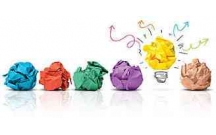
Tìm hiểu về hệ điều hành
0
693
334
Tài liệu CNTT khác
(New)
thông tin tài liệu
Kiến thức cơ bản về animation trong hệ điều hành android
Mở rộng để xem thêm
từ khóa liên quan
tài liệu mới trong mục này
tài liệu hot trong mục này
tài liệu giúp tôi
Nếu bạn không tìm thấy tài liệu mình cần có thể gửi yêu cầu ở đây để chúng tôi tìm giúp bạn!
xem nhiều trong tuần
70 câu hỏi trắc nghiệm luyện thi chứng chỉ tin A
Đề thi và lời giải môn xác suất thống kê của trường Học viện ngân hàng
Địa lý 12 Phát triển cây công nghiệp lâu năm Tây Nguyên
Giáo trình Quản trị học của Đại học kinh tế quốc dân
Tiểu luận: Vị trí, vai trò, nhiệm vụ của người Đảng viên với ĐCSVN- Phấn đấu, rèn luyện và tuyên truyền nhân dân của người Đảng viên
Bài tập nâng cao Tiếng Việt lớp 2: Chính tả
yêu cầu tài liệu
Giúp bạn tìm tài liệu chưa có
×